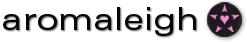EARN REWARDS!
EARN points (known as "sparkles") by joining the program, shopping, following on social media, and celebrating a birthday.
REDEEM sparkles for $ value coupons off your future orders! Different rewards coupons have different minimum orders. For example, you may use the $10 off reward on an order of $30+, $9 off reward on order of $28+ and so on.
PLEASE NOTE: The Aromaleigh $10 minimum product order subtotal applies to your use of rewards coupons. Your order amount after coupon and before shipping and tax must meet the $10 order minimum.
NOTE ABOUT REWARDS PROGRAM ABUSE: Rewards are meant for you to enjoy towards your orders, but placing repeated or consecutive orders using maximum rewards amounts is an abuse of the program and is financially harmful to my small, one woman handcrafting business. I ask respectfully that you limit your use of max rewards coupon size ($10) to 1-2 times per month. I have no way of setting this limit in my shop, so I'm asking you to please observe this limit out of respect for me as a solor business owner who is offering a generous program with rewards that don't expire. Thanks so much for your kindness and for supporting my indie cosmetic brand!
Persistent abuse of the Rewards program may result in excluding a customer from participation in the program.
How to join? You need to have an Aromaleigh account, firstly. If you have an account, log into it. If you've placed an order in the past, you can easily create an account that will then pull in all orders you've placed under that email address since the Rewards program began 11/14/21.
CLICK the rewards icon in the lower right-hand corner. It's a pink and white gift box. This will open the rewards dashboard and login area.
In order to access your rewards account, you have to both be logged in to your Shopify account, and click the rewards icon.
Save up sparkles to apply to your purchases!
** Rewards program details are subject to change at any time.